# Paws
This repo holds most of my random small scripts, configs, paws(blobs)
---
## Contents
* [Configs](#configs)
* [Cura](#cura)
* [Materials](#materials)
* [Clas Ohlsson's PLA](#clas-ohlsson-s-pla)
* [Python Scripts](#python-scripts)
* [rename_backslash.py](#rename_backslash-py)
* [Shell Scripts](#shell-scripts)
* [24-bit-color.sh](#24-bit-color-sh)
* [rsync-incremental-backups.sh](#rsync-incremental-backups-sh)
* [set_dns_search_domain.sh](#set_dns_search_domain-sh)
---
## Configs
### Cura
#### Materials
##### Clas Ohlsson's PLA
The material config file for Clas Ohlsson's PLA Materials
## Python Scripts
### [rename_backslash.py](PythonScripts/rename_backslash.py)
A script to replace backslashes(\\) with ⧹ in filenames within a directory and its sub-directories.
## Shell Scripts
This folder has a loot of different shell scripts for everything from automating stuff to toys.
### 24-bit-color.sh
This script echoes a bunch of 24-bit color codes to the terminal to demonstrate its functionality and test color support of terminals.
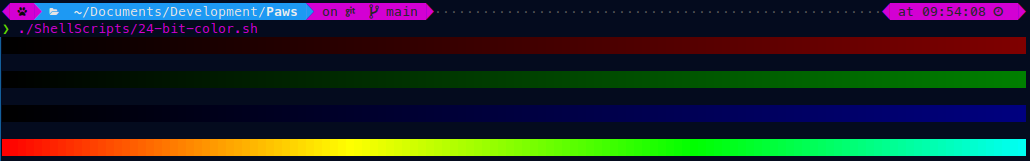
---
### rsync-incremental-backups.sh
This script performs incremental backups of the specified source directory using rsync, and it keeps a symbolic link called 'latest' pointing to the most recent backup for easy reference. The script also logs backup details in a log file with a timestamp. Make sure to replace `` and `